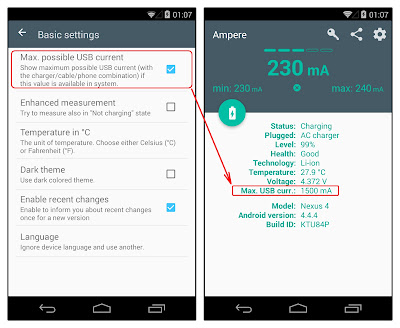A new feature in the latest Ampere (v1.56) is the possibility to show the maximum possible USB current with the charger/cable/device combination (if this information is available in the device and if this option is switched on in the settings).
There is currently an USB-C cable discussion, whether the USB-C cables from various manufacturer are USB-C spec compliant (uses a 3A identifier resistor instead of the "Default USB Power" one) or not. Please read the
posts from Benson Leung.
There are also some posts about how to detect if a cable is USB-C spec compliant or not.
For example this post.
How to test your USB-C cable
You can check your USB-C cable with latest Ampere (v1.56) in this way:
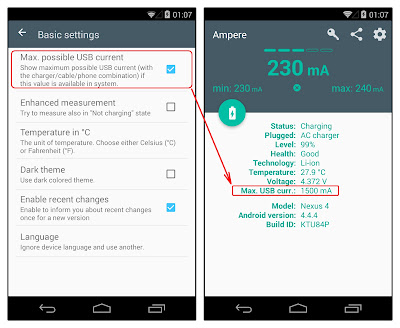
1.) Prerequisite: Your android device has an USB-C slot
2.) Your device shouldn't be charged fully to start
3.) Start Ampere (v1.56), and enable the "Max. possible USB current" option in the Basic settings
4.) Connect your phone to your computer with the USB-C cable to be tested
5.) Read the "Max. USB curr." (Maximum USB current) value
According to the latest USB-C discussions, this value should be never 3000mA if you are connected to a PC. If it is less than 3000mA then you are good to go.
Warning: Please always read your manufacturers advices and the manual of your device. Always use the cables and chargers, your manufacturer suggest.
** PROCEED AT YOUR OWN RISK! **
I am not responsible for any data loss, hardware damage, or bricked devices due to the use of this software! If you don’t agree, then you shouldn’t be installing this app, then uninstall it immediately!
Get Ampere on Google Play